Captions - Easy Checks
What are Captions?
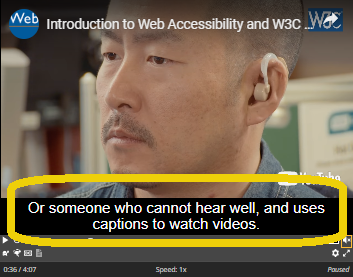
Captions are called “subtitles” in some locations.
Captions are a text version of the speech and other sounds needed to understand the content. They are displayed within the media player and are synchronized with the audio.
Most are “closed captions” that can be hidden or shown by people watching the video. They can be “open captions” that are always displayed and cannot be turned off.
Why are Captions important?
Captions provide a text version on the screen of the dialogue and other sounds for people who can’t hear, or have difficulty hearing, the audio in a video.
Captions also assist some people with learning disabilities or with difficulty concentrating to follow the video.
Checking Captions
Check captions are available
- Play the video. If you see captions, they may be open captions.
- Check for a closed caption button in the media player. This is often shown as “[CC]”. If no captions are available, some players don’t show the button.
- Click the closed caption button to confirm captions are available in the language of the audio.
- If only auto-generated captions, then sufficient captions are not provided.
Find out why automatically-generated captions do not meet user needs or accessibility requirements.
Check caption quality
- Check if the captions have appropriate punctuation and capitalization.
- Check if the captions are in sync with the spoken content.
- If there are multiple people speaking, check if the person speaking is identified when they speak.
- Check if other important sounds, like applause or thunder rumbling, are included.
Learn more
- User Experiences and Benefits to Organizations, in Making Audio and Video Media Accessible
- Captions/Subtitles, in Making Audio and Video Media Accessible
- Understanding 1.2.2: Captions (Prerecorded)?