Language - Easy Checks
How is Language identified?
Web pages should identify the primary language of the page.
The following images show an examples of webpages in English, Japanese and German.
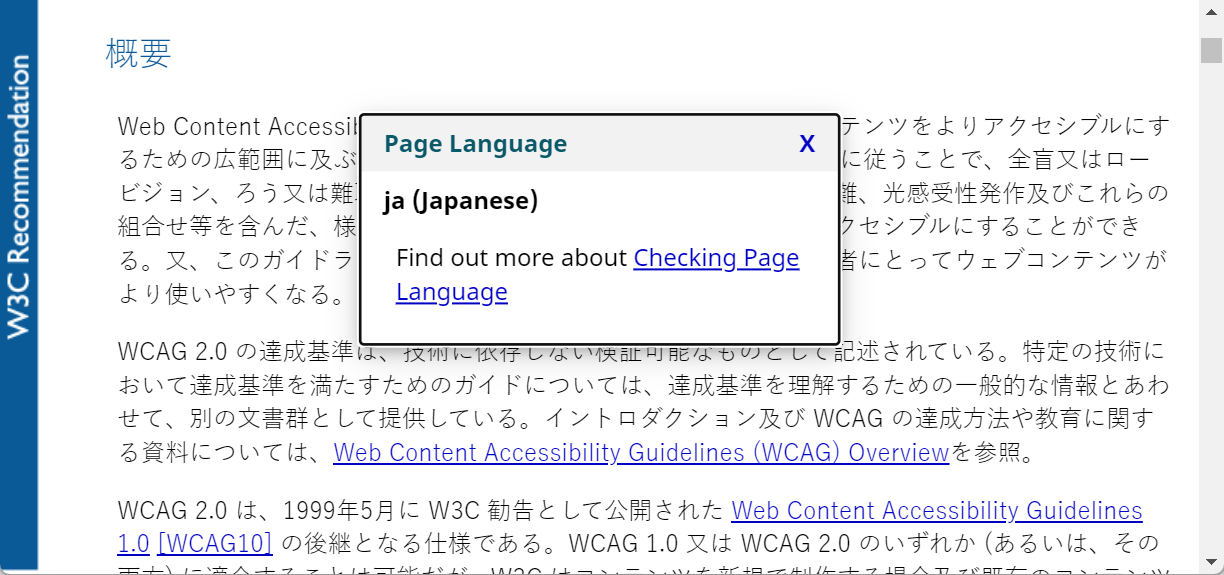
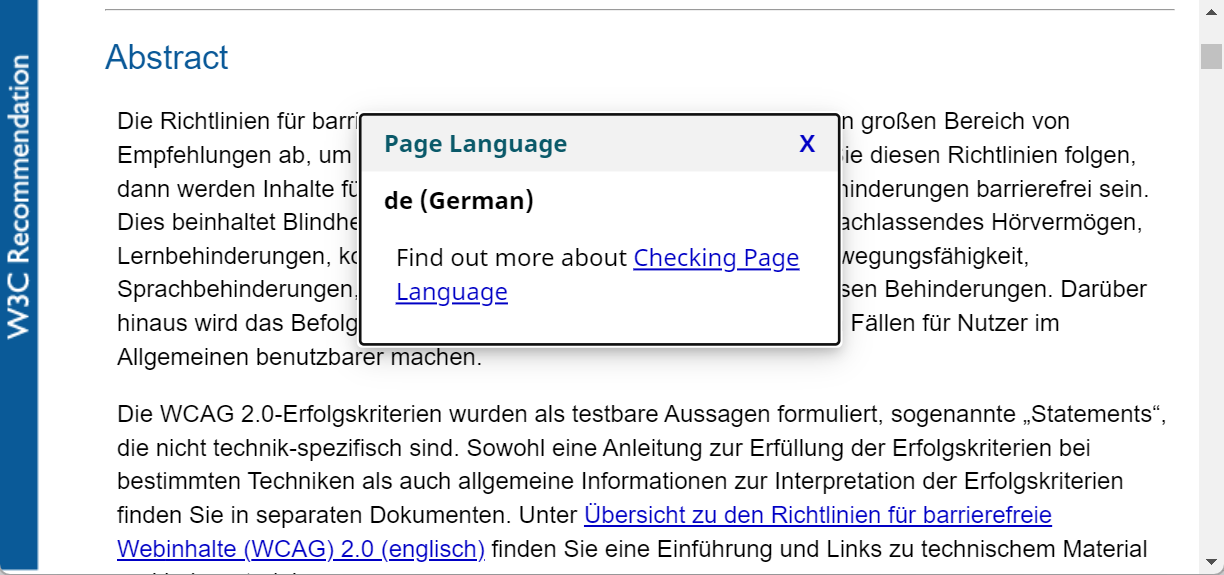
Why is Language being identified important?
The language of a page needs to be declared so that screen readers and other technologies that convert text into synthetic speech know how to correctly pronounce text.
Checking Language
This is just for practice. Also, you can see what the check will look like on an accessible page.
Click on the button below:
Checking other pages
To check other pages you need to add the check link as a bookmark.
- Make sure your browser bookmarks bar is open. Ctrl/CMD+Shift+B will usually toggle the bar
- Drag this link to your browser bookmarks bar: Check page language
- Visit the page you want to check
- Click on the ‘Check page language’ link in your bookmarks
Add link using keyboard only
- Make sure your browser bookmarks/favorites bar is open. Ctrl/CMD+Shift+B will usually toggle the bar
- Create a bookmark to this page using Ctrl/CMD+D
- Edit your bookmarks - this varies depending on browser and operating system. There is usually a menu option to manage your bookmarks
- Edit the newly added bookmark to this page
- Paste the script copied into the URL or Link field
What to look for
- Check that the primary language is identified correctly
- If there is no page language set, it will display: “Page language is not specified”
Note that this check does not identify language changes within a page.